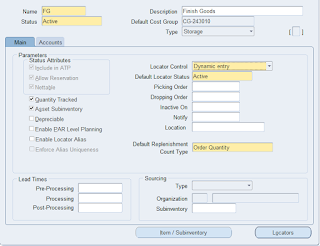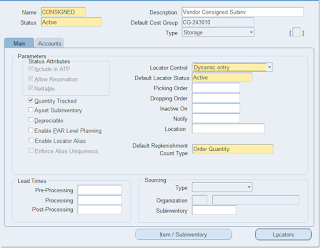Responsibility assign from backend API
SELECT fa.application_short_name,
fr.responsibility_key,
fsg.security_group_key,
frt.description
FROM apps.fnd_responsibility fr,
fnd_application fa,
fnd_security_groups
fsg,
fnd_responsibility_tl
frt
WHERE frt.responsibility_name = 'MWA Administrator' -------------System
Administrator
AND frt.LANGUAGE
= USERENV ('LANG')
AND frt.responsibility_id
= fr.responsibility_id
AND fr.application_id
= fa.application_id
AND fr.data_group_id
= fsg.security_group_id;
API to add Responsibility :
DECLARE
v_user_name VARCHAR2 (30) := '&user_name';
v_responsibility_name VARCHAR2
(100) := '&responsibility_name';
v_application_name VARCHAR2
(100) := NULL;
v_responsibility_key VARCHAR2
(100) := NULL;
v_security_group VARCHAR2
(100) := NULL;
v_description VARCHAR2 (100) := NULL;
BEGIN
SELECT
fa.application_short_name, fr.responsibility_key,
fsg.security_group_key, frt.description
INTO
v_application_name, v_responsibility_key,
v_security_group, v_description
FROM
apps.fnd_responsibility fr,
fnd_application fa,
fnd_security_groups fsg,
fnd_responsibility_tl frt
WHERE
frt.responsibility_name = v_responsibility_name
AND frt.LANGUAGE
= USERENV ('LANG')
AND
frt.responsibility_id = fr.responsibility_id
AND
fr.application_id = fa.application_id
AND
fr.data_group_id = fsg.security_group_id;
fnd_user_pkg.addresp
(username => v_user_name,
resp_app =>
v_application_name,
resp_key =>
v_responsibility_key,
security_group =>
v_security_group,
description => v_description,
start_date => SYSDATE,
end_date => NULL
);
COMMIT;
DBMS_OUTPUT.put_line(
'Responsiblity '
|| v_responsibility_name
|| ' is attached to the user '
|| v_user_name
|| ' Successfully'
);
EXCEPTION
WHEN OTHERS
THEN
DBMS_OUTPUT.put_line
( 'Unable to attach responsibility to user due
to'
|| SQLCODE
|| ' '
|| SUBSTR (SQLERRM, 1, 100)
);
END;